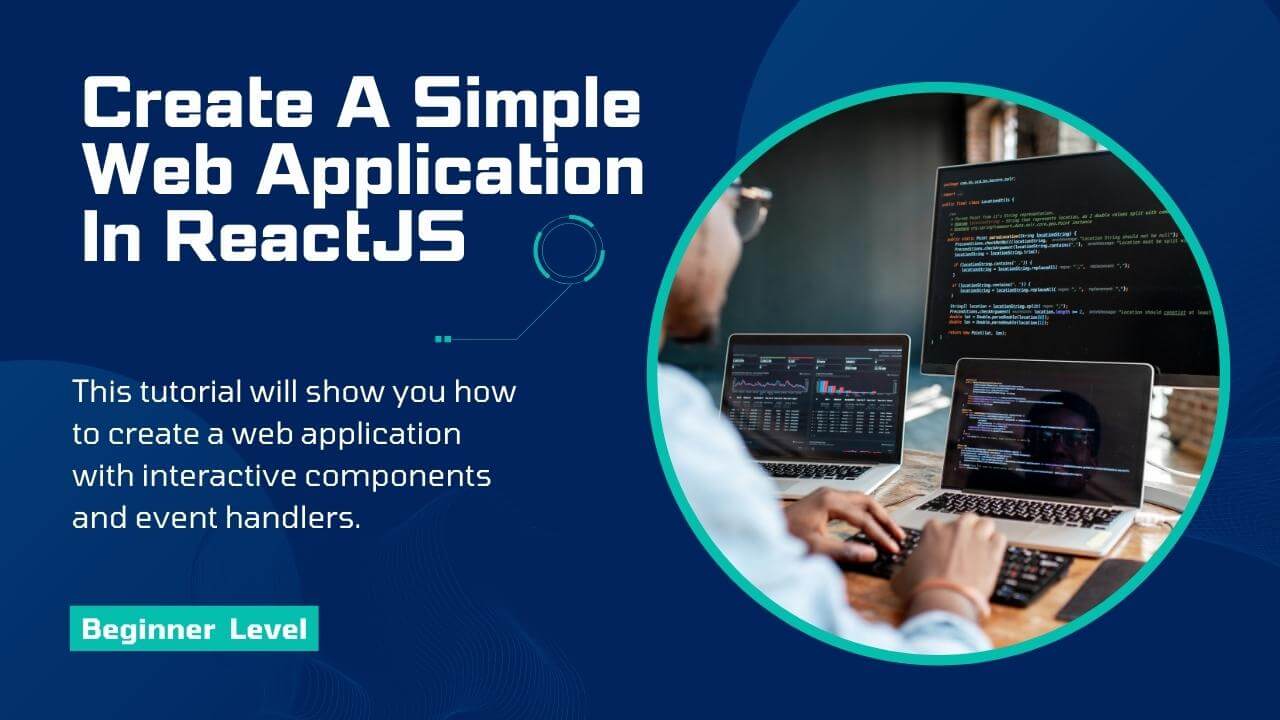React is a popular JavaScript library for building user interfaces. It is used by many companies, including Facebook, Instagram, and Airbnb. React makes it easy to create interactive and dynamic web applications. In this tutorial, we will learn how to use React to create a simple web application.
First, let's install the necessary packages. We will need the React library and the ReactDOM library. To install these packages, open a terminal window and type:
npm install react react-dom
Once the packages are installed, we can create our first React component. A component is a piece of code that describes how a part of your application should look and behave. To create a component, we need to create a JavaScript file with the following code:
This code creates an App component that displays "Hello World!" on the screen when rendered. The last line of code tells React to render the App component into an HTML element with an id of "root". This element must be present in your HTML file for the component to be rendered correctly.
Now that we have our first component set up, let's add some interactivity to it. We can do this by adding event handlers to our components. Event handlers are functions that are called when certain events occur in your application (e.g., when a button is clicked). For example, let's add an event handler that will alert "Hello World!" when a button is clicked:
In this example, we added an event handler called handleClick which will be called when the button is clicked. We then added an onClick attribute to our button element which tells React to call our handleClick function when it is clicked. Now when you click on the button it will alert "Hello World!".
This tutorial has shown you how to use React to create a simple web application with interactive components and event handlers. With these basics in place you can now start building more complex applications with React!